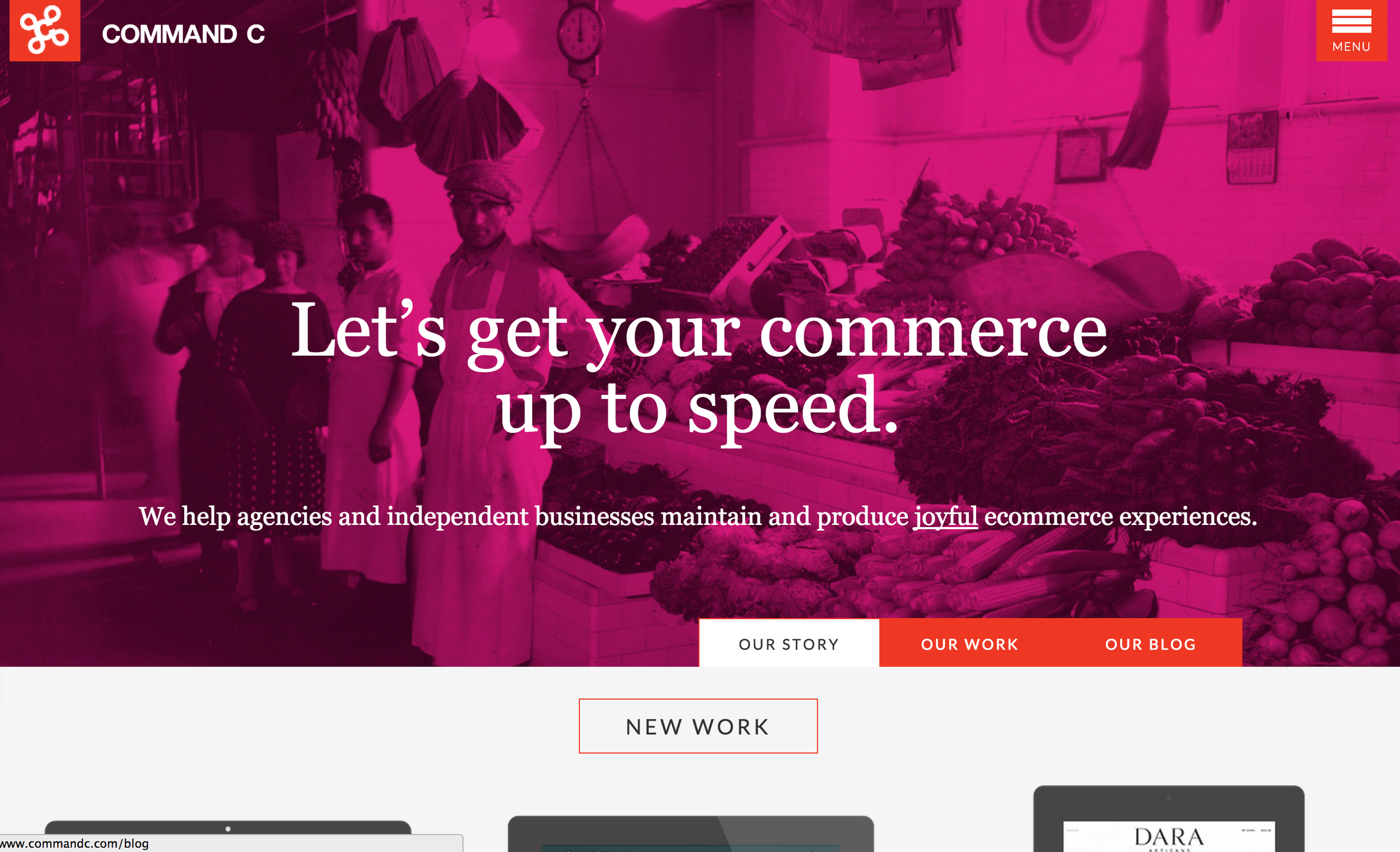2. Open your mind each day. My yoga teachers remind me that just because I could do a pose yesterday doesn’t mean I can do it today. And if I couldn’t do it yesterday, perhaps today I’ll have a breakthrough. I must drop my preconceived ideas of what yoga practice will look like on any given day. When I get on my mat, I approach the practice with a curious and open mind. I don’t know how body will feel and what I will learn that day.
Likewise, when I'm interviewing, I aim to drop my biases and assumptions as much as possible. Maybe this feature isn’t in fact the right one to build next. Perhaps the website doesn’t need a total reorganization. Maybe that obnoxious stakeholder does have an excellent point.
3. Care for yourself. It’s not anyone else’s job to take care of me. It’s my job. I’m 40, not 4. Yoga teachers remind students to listen to their body and modify poses when necessary. Yoga isn’t a “push through at all costs” type of activity, it’s mindfulness practice. I can apply this to my work.
If I’m overwhelmed, tired, hungry, or angry, I need to care for myself and stop working for a bit. The UX project isn’t going to improve by “powering through” it. If I step away from the project, the next indicated step may become clear.
I also need to be in good health, mentally and physically, when I am interviewing users in order to do my best work. Getting enough sleep, taking care of bodily needs and preparing ahead of time are all necessary to succeed.
4. Practice for progress, not perfection. Yoga isn’t about achieving the perfect pose. I don’t really believe there is a perfect pose anymore. Yoga is about practicing, growing, stretching, strengthening, caring, and calming. The goal is progress.
The same is true for UX. People and devices are dynamic—perfection will always be elusive. In my job, I focus on testing UX websites or apps so we can figure out what is and isn't working. We can then make informed design decisions. Hopefully with each new adjustment, we make progress toward improving the UX.
I have much more to learn, both about yoga and UX, so I’m going to keep practicing daily.
What are you practicing each day?