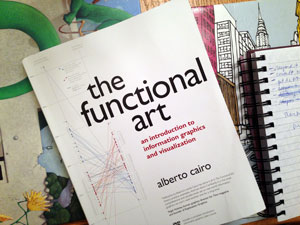Author experience (AX) is a critical factor that affects user experiences on websites — particularly for decentralized organizations like universities. In case you aren’t familiar with AX in terms of websites, you could think of it like this: Author experience includes all aspects of content authors’ interactions both with the website and the managers at an organization.
AX is a priority for decentralized organizations such as universities that have many different groups publishing websites and content. And sometimes the content development landscape in higher ed looks like this:
Helping content authors get on the same page about goals, quality, and style is essential to avoid an inconsistent and confusing user experience.
Three things that can improve AX:
- Training on writing, photo, and video because nobody wants to feel over their head
- A style guide so that there is consistency on the website
- Page level content strategy, since having objectives and a goal for each page leads to smarter content decisions
All three are important, but I see page level content strategy as the key to helping content authors (I’m assuming there is already a communications plan in place for the organization). For example, in a decentralized environment, it’s much easier to fix formatting issues missed (ignored?) in the style guide than to get someone to remove poor content. Once content is up online, there is something sticky about it – it’s often hard to get rid of since people are now invested and accustomed to it.
More on page level content strategy in my next post coming in January!
If you are a content author in higher ed or another decentralized organization, how can you start a conversation about what you need? And if you are a manager, what could you do to improve AX (in order to improve UX) in 2015?